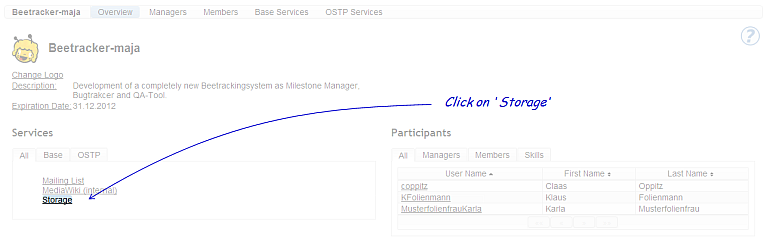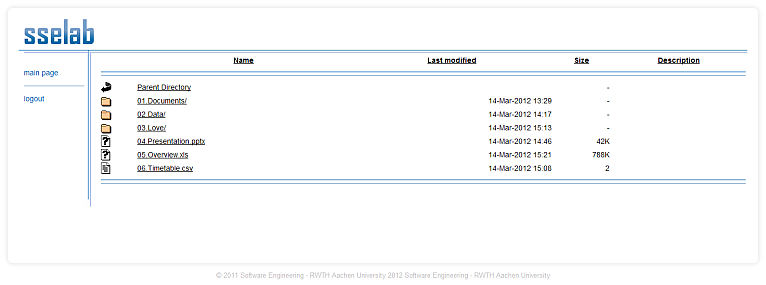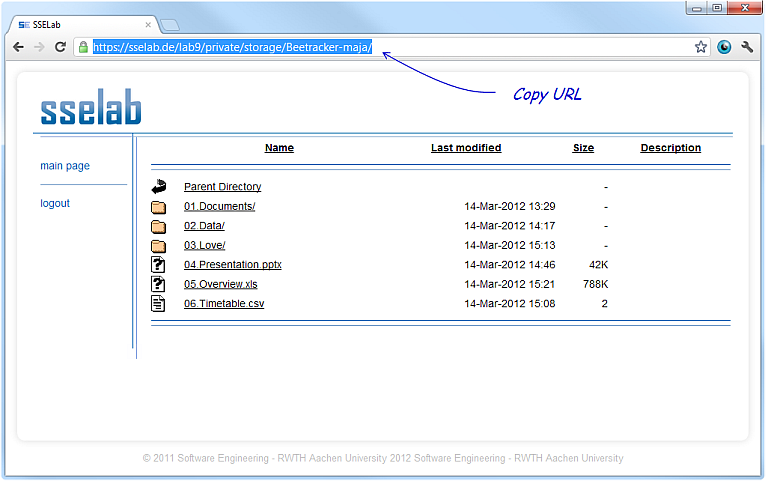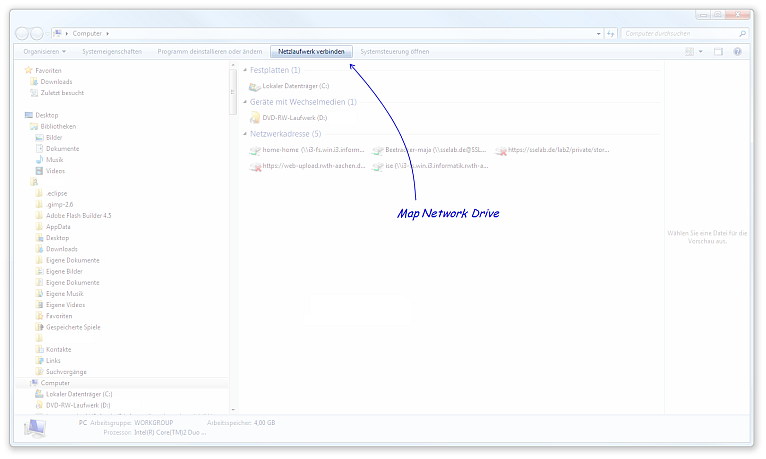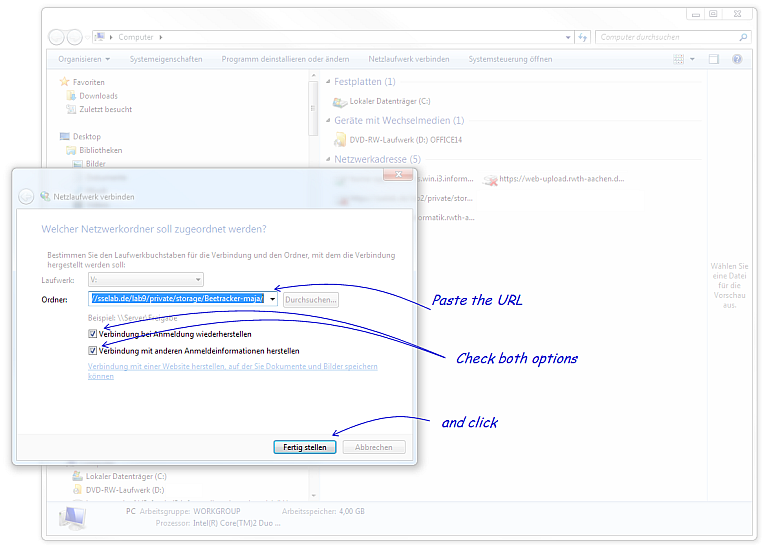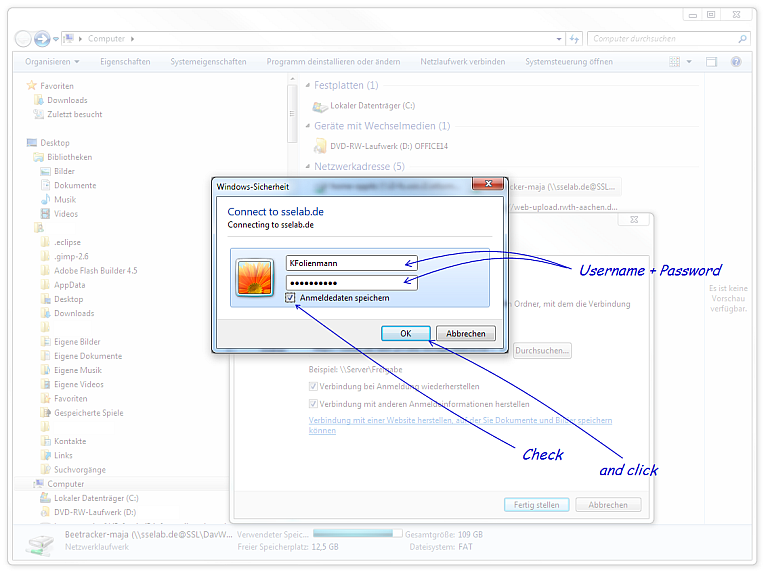Storage installation
From sselab
Windows 7
Known Problems
- The storage location will not be accessible after a system reboot or user logoff and logon. Windows can not access the SSL webDav folder. Knowledge Base 2673544: Windows 7 cannot automatically reconnect a DAV share when Basic Authentication is used.
- Error on copy files bigger than 50MB: [1]
Installation
You want to to share files with the members of your project with them having the rights to read and write? Like a big shared online folder accessible via your File Manager e.g. Windows Explorer? Fast and easy?
- Click on 'Storage' on the project's overview page in the services List.
Now you can browse the files and folders online and read and download files directly here via the webbrowser.
But to easily upload files, you need to connect your file browser to the online folder. First copy the URL of the Storage folder from the adress field of your webbrowser.
Further steps are for windows users. There might be slight differences related to version and/or edition but altogether it will work very much similar. Open your File Manager Windows Explorer e.g. by pressing 'windows-key' + 'e' or double-clicking on the workspace icon. You will see the different drives and memory devices listed, each represented by a different character. Special options (including 'map network drive') only appear at root folder.
Use the option "connect network drive".
Fill in data, especially the URL of the Storage folder into the field 'Folder:'
Then check both checkboxes. First effects, that the connection will be established everytime you start windows. Second allows you to fill in username and password for authentification ones, which is necessary for using the service. Then click 'finish'.
As already mentioned above, you will have to authentificate ones forever. Fill in your sselab username and password and check the box, so that you won't have to fill in every time.
Very nice. Now you can use the online storage folder completely adequate to your other folders via your file manager 'windows explorer'.
- This page was last modified on 20 May 2014, at 09:06.
- This page has been accessed 27,920 times.