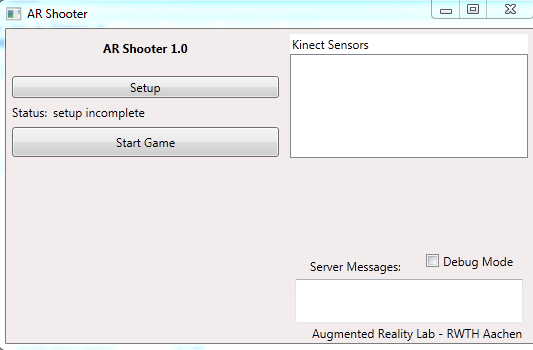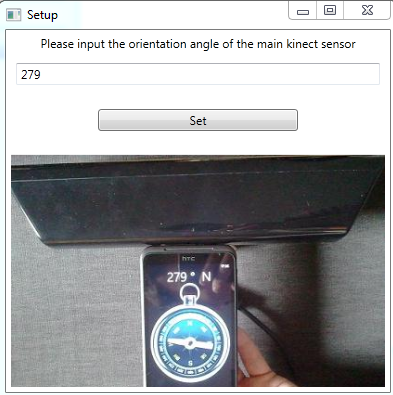ExtShooter
From ARpraktikumSS12
Contents |
Shooter
Download
Necessary software:
- kinect: Either the sdk or the kinect windows runtime has to be installed!
- XNA
Current Version
Older Versions
Release 1
The download is only accessible with credentials!
Release 2
How to..
.. setup the application
First install the XNA Framework 4.0. Then install either the Kinect Windows Runtime v1.5 or Kinect SDK v1.5 (v1.0 also works).
Then download this zip file "current release" and extract everything.
..... wlan
- a wireless network has to be setup either with a router or with software on the server. All devices have to connect to this network.
..... starting the server
Everytime the application is started you first have to setup the orientation of the sensor (except if the sensor is exactly facing north).
Click on setup and then enter the orientation as shown on the picture below. The setup is complete when clicking on "Set". The main window should now show "Status: setup complete"
Now you need to start the server before a device can connect to the server by clicking "Start Game".
.. play the game
..... starting the game
After the server was setup (and the "Start Game" button was pressed) you can connect two android devices.
Start the app on the devices. Each player has to enter a name and then connect to the server.
Problems that could arise:
- error message "No server was found"
- The app goes to the "Welcome" screen but no message is shown (normally a waiting dialog should appear until you have to select an ID)
Solutions:
- Error 1:
- The android device is not connected to the right wlan
- The server is not connected to the right wlan
- Some firewall on the laptop is blocking the server (stop the firewall or make an exception for the arshooter.exe in the server software)
- "Welcom"-screen
- A packet was lost in the network. The server has to reset the connection by clicking on the "Reset Game"-button. The app on the android device should be restarted or reconnect to the server
..... playing
- Use the screen to look for collectible items (e.g. health packs).
- To shoot the enemy point your arm in the direction of the other player. Both players have to be seen by the kinect sensor and your arm should not be obstructed or you might not get any hits.
..... after playing
To play again just press the "Reset Game" button on the server and reconnect the devices.
Minimal requirements
- A pc or laptop running the server application
- one kinect
- two android devices with the same version of the game
- a non-enterprise, non-ad hoc network the android devices and the pc are connected to
Software requirements
- Microsoft XNA Framework 4.0
- Microsoft Windows 7, Microsoft Windows Embedded Standard 7 or Windows 8 Developer Preview (desktop applications only).
- kinect
- use the kinect for windows sdk if you want to use xbox 360 kinect sensors. the kinect for windows runtime only works with "Kinect for Windows" sensors
Hardware requirements
To use a Kinect for Windows sensor you will need a PC with the following:
- 32 bit (x86) or 64 bit (x64) processor
- Dual-core 2.66-GHz or faster processor
- Dedicated USB 2.0 bus
- 2 GB RAM
- This page was last modified on 30 June 2012, at 11:12.
- This page has been accessed 85,587 times.